Smart Home Security: Essential Tips for Moving Into a New Home
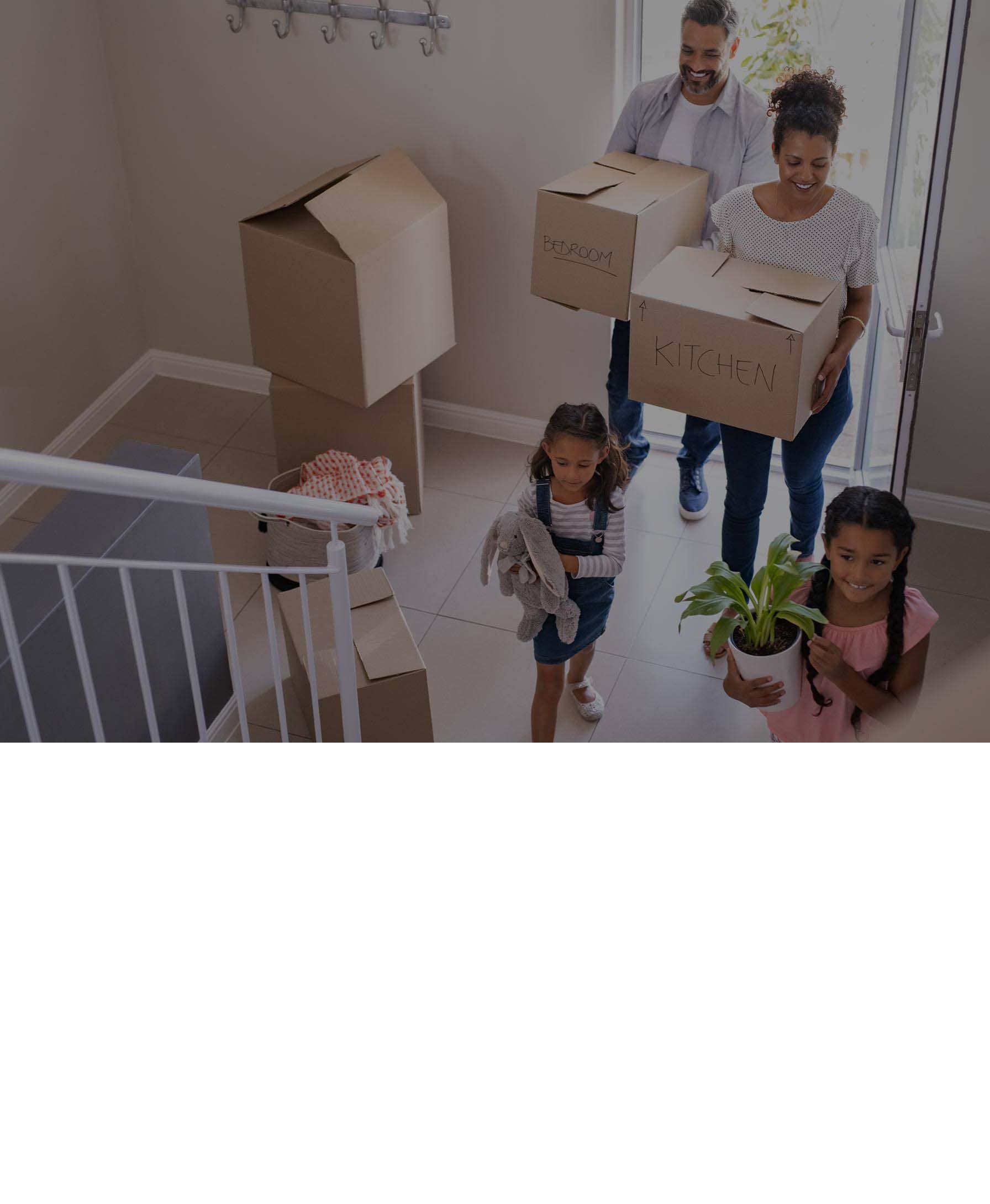
Key Takeaways
Your move-in process is not complete until you set up your smart home security system.
Modern smart home security systems are technologically advanced to help keep you safe, but you still need to reflect on what meets your needs.
A home security system will help keep you safe, but it will take minimal maintenance, like a laptop or iPhone.
Expert tips to help new homeowners protect what matters most with smart security systems, from setup to ongoing safety.
Moving into a new home is an exciting milestone—but with this change comes important safety considerations. An unfamiliar environment, new routines, and unknown neighborhood dynamics can create security vulnerabilities. Ensuring your family's safety should be one of your top priorities during this transition. Smart home security systems provide advanced solutions to help homeowners feel protected, offering convenience, proactive monitoring, and tailored protection for your new residence.
In this guide, we'll walk you through essential smart home security tips and considerations to keep your family and home safe from day one.


Why Smart Home Security Matters After a Move
Moving isn't just about unpacking boxes and decorating rooms. It's also about understanding and addressing new risks. Statistics show that homes recently moved into are more vulnerable to break-ins—often because security measures haven't been fully implemented or properly set up yet.
Unfamiliarity with your new neighborhood can further complicate security concerns. Without immediate security measures, your home might unintentionally appear as an easy target to potential intruders. That's why establishing robust security protocols from the start is critical.
Smart home security systems, such as wireless security cameras, smart doorbells, and automated locks, provide more than basic protection—they offer peace of mind. These devices empower homeowners with real-time alerts, remote monitoring capabilities, and integration into broader home safety ecosystems. Setting up these solutions promptly after moving ensures that your home is secure, your loved ones are protected, and your daily routines become safer and easier to manage.
Essential Smart Home Security Devices for New Homeowners
Outfitting your new home with the right smart security devices is a critical first step in establishing real, functional protection. Beyond deterring threats, today’s smart devices offer powerful features that help you stay connected and in control—whether you're home or away. Below are the key devices worth investing in right after you move:
Smart Doorbell Cameras
Smart doorbell cameras are your first line of defense, giving you eyes on your front door at all times. They allow you to see and speak with anyone who approaches your home (visitors, delivery drivers, potential intruders, etc.
- Choose models with customizable motion detection zones to avoid false alerts.
- Prioritize cameras offering HD video quality, night vision, and encrypted video storage.
- Two-way audio lets you respond to visitors in real time, adding an extra layer of interaction and deterrence.
Wireless Security Cameras
A well-placed camera network provides visibility inside and around your home. Wireless options make it easier to install and expand coverage.
- Opt for cameras with wide-angle lenses and night vision to capture more detail.
- Look for mobile-friendly systems that allow remote live viewing and smart alerts.
- Weatherproof models are a must for outdoor placements, especially in entryways or near the garage.
Smart Locks & Entry Sensors
Smart locks and entry sensors allow you to grant, restrict, or monitor access from your phone.
- Combine smart locks with door and window sensors to get notified when any access point is opened.
- Features like auto-locking and virtual key sharing improve both security and convenience.
Deploying these core smart devices early on equips your home with round-the-clock visibility, access control, and proactive deterrence—all without requiring complex installation or ongoing effort. Each solution plays a specific role in securing your prSmart Home Integrationoperty from day one.


How to Choose the Right Smart Home Security System
Choosing the right smart home security system can feel overwhelming, especially when balancing performance, convenience, and cost. To make an informed decision, consider the following key factors that will impact both your day-to-day experience and long-term peace of mind:
Evaluate Your Security Priorities
Start by identifying which areas of your home are most vulnerable or need constant visibility. Ground-floor windows, back doors, and garages often require more attention than other spaces. Take into account local crime trends and your household’s lifestyle—frequent travelers may need more robust, remote-access features.
Budget and Total Cost of Ownership
Look beyond the initial equipment cost. Consider monthly subscription fees, storage costs for video recordings, and any charges for professional monitoring or installation. Make sure the value matches the level of protection and service you're getting.
DIY vs. Professional Installation
- DIY Systems offer easy setup and lower upfront costs. They’re ideal for renters or tech-savvy homeowners who want flexibility.
- Professional Installation ensures devices are properly configured and optimized, particularly useful for larger properties or more complex security setups.
Smart Home Integration
Your system should work seamlessly with other smart devices in your home—such as lighting, thermostats, or voice assistants. This improves automation, saves energy, and simplifies control through centralized apps.
Monitoring: Self vs. Professional
- Self-Monitored Systems alert you via app notifications. They're cost-effective but require that you always stay connected and ready to act.
- Professionally Monitored Systems provide 24/7 oversight and emergency dispatch when needed. They're best for households that want hands-off protection and immediate response during critical moments.
Taking the time to assess these factors will help you choose a system that aligns with your specific needs—delivering the right mix of coverage, convenience, and confidence.
Installation & Setup Essentials
Even the most advanced smart home security system can underperform if it’s not installed correctly. A well-planned setup ensures your devices function optimally from day one and minimizes blind spots or gaps in coverage. Here's how to get it right:
Planning & Preparation
- Walk through your home to identify key access points and areas of concern—front/back doors, first-floor windows, garages, and dark exterior corners.
- Map out where each camera, sensor, and control panel will go, taking care to avoid signal obstructions and dead zones.
- Confirm your Wi-Fi signal is strong in all installation areas; consider a mesh network if your home has multiple floors or thick walls.
DIY Installation Basics
- Follow step-by-step instructions provided with each device, and download the corresponding app in advance to streamline setup.
- Once installed, run a full system test to confirm each device is paired correctly and communicating with your hub or mobile app.
- Name each device clearly (e.g., “Garage Door Sensor,” “Backyard Cam”) to make future monitoring and troubleshooting easier.
Common Pitfalls & How to Avoid Them
- Don’t mount cameras too high—chest-to-eye level typically provides the best motion detection and visual detail.
- Avoid placing devices too close to other electronics or metal objects that might cause interference.
- Double-check mounts and brackets to make sure they’re firmly secured and tamper-resistant.
By adhering to these installation essentials, you’ll maximize your smart home security system's effectiveness, giving you confidence that your new home is fully protected.
Smart Home Security Maintenance & Best Practices
A smart security system is only as effective as the maintenance behind it. Just like any other technology, these systems require consistent oversight to perform reliably. Here’s how to keep your setup operating at its best:
- System Updates and Software Patches: Stay current with firmware and software updates from your system provider. These updates often include critical security patches, performance improvements, and new features that keep your system resilient against emerging threats.
- Routine Hardware Checks: Inspect cameras, sensors, and control panels monthly. Check for dirt on lenses, secure mounting, loose wires, or battery degradation. Preventative attention here reduces the chance of unexpected failures during a real incident.
- Network and Connectivity Monitoring: Smart systems depend on strong Wi-Fi. Test signal strength at each device location and verify your network is protected by strong passwords and up-to-date encryption. If you're using a mesh network, monitor for dead zones.
- Proactive Alert Management: Ensure push notifications are enabled and tested regularly. More importantly, define a clear internal protocol—who responds to alerts, how quickly, and under what circumstances authorities are contacted. Involve your family so everyone knows what to do.


Additional Considerations for Comprehensive Protection
Smart home security doesn’t end with cameras and locks. To achieve full-spectrum protection, consider expanding your system with a few key additions that enhance safety and responsiveness:
24/7 Alarm Monitoring
Think of professional monitoring as a safety net. While DIY monitoring alerts are helpful, a monitored service provides real-time oversight and automatic response—critical if you're traveling, asleep, or simply unavailable. ADT’s monitoring services, for instance, can dispatch emergency responders the moment a threat is confirmed, giving you peace of mind around the clock.
Layered Safety with Environmental Sensors
Security also means being protected from non-intruder threats like fire or gas leaks. Integrating smoke detectors, carbon monoxide alarms, and flood sensors with your smart system helps ensure you're notified immediately of environmental dangers. These devices often work together with your core system, triggering alerts or even shutting off connected utilities in a crisis.
Unified Ecosystem Advantage
The true power of smart security lies in integration. When your door sensors, cameras, smoke alarms, and mobile app work in concert, you reduce risk, streamline responses, and create a more intuitive daily experience. These upgrades may seem small individually, but together they transform your home into a well-defended, well-informed space.
Frequently Asked Questions
Can I transfer my old security system?
Most security systems can be moved to a new home; however, compatibility and effectiveness might vary depending on the new layout and connectivity options. It's advisable to consult your system provider to confirm the transfer process and compatibility.
How quickly should I set up security after moving?
Set up your home security system as soon as possible after moving—ideally within the first few days. Prompt setup minimizes vulnerabilities and immediately enhances your home's security.
Is a monitored system necessary, or are DIY systems enough?
DIY systems offer basic security measures and cost savings, suitable for homeowners comfortable managing their own security alerts. Professionally monitored systems provide comprehensive, around-the-clock coverage and immediate emergency response, ideal for maximum peace of mind.
Can smart security systems lower my home insurance premiums?
Many insurance providers offer discounts on home insurance premiums for properties equipped with advanced security systems, particularly professionally monitored setups. Check with your insurance company to determine eligibility for potential savings.
Final Thoughts
Securing your new home should never be delayed. Acting swiftly to install and maintain a comprehensive smart home security system helps safeguard your family, protect your valuables, and deliver lasting peace of mind.
Take control of your home's safety today—explore ADT’s range of advanced smart home security solutions or schedule a personalized consultation to identify the best security strategy tailored specifically for your new home.
Related Articles:
About the author


Gabe Turner
Gabe Turner is an attorney and journalist who has spent years at the forefront of safety and technology. As the founder of one of the most influential online resources in the home security space, he has tested hundreds of products and guided consumers through complex choices. Today, he lends his expertise to help readers make confident, informed decisions about protecting what matters most.




