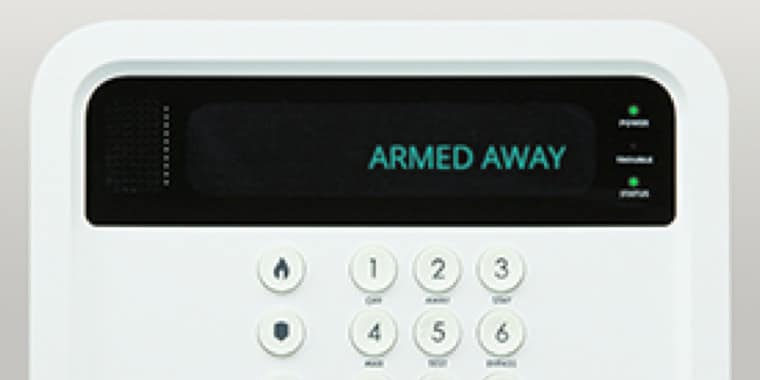Avoid public meetings or classrooms
Be careful where you share links
Set parental controls
Beware of requests for personal information
Check links and email addresses BEFORE clicking
Watch for spelling and grammatical mistakes
Look for generic greetings
Back to school has never looked like this before. As lawmakers and government officials determine how to safely return students to their learning routines, parents are rightfully concerned about the many unknown factors. In fact, Forbes reported [1] on a recent survey from Deloitte found that 66% of K-12 parents and 62% of college-age parents are anxious about sending their kids back to school because of the pandemic. It’s clear that state by state, county by county, district by district, learning will look different across the board due to the pandemic.
This back to school season, there are many ways to keep your family safe, and not just from COVID-19: Educational institutions, both physical and online, are vulnerable to increasingly common cybersecurity breaches. Tech Radar [2] reported that the K-12 Cybersecurity Resource Center (K-12 CRC), 2019 had the highest number of cyber-attacks on record, seeing more incidents than the previous two years combined. Now that our own homes have become de facto schools and workspaces, it’s our responsibility to educate, prepare and protect ourselves and our children from online scammers.
While your kids’ schools will likely have their own cybersecurity measures in place, safety starts at home. Ron Culler, Senior Director of Technology and Solutions at ADT Cybersecurity, shares his top tips for keeping your family’s information safe from hackers and phishers, whether your family is e-learning or returning to a physical school.
When your kids log on
- Avoid public meetings or classrooms. In Zoom, there are two options to make a meeting private: require a meeting password or use the waiting room feature and control the admittance of guests.
- Be careful where you share links. Don’t share a link to a teleconference or classroom on an unrestricted publicly available social media post. Provide the link directly to specific people.
- Set parental controls. Kids are more tech-savvy than we think. Parental controls can make sure your kids are consuming age-appropriate content, sticking to educational sites during school hours, and may prevent them from placing a surprise Amazon purchase from your account.
Phishing attempts
- Beware of requests for personal information. Any email that seeks personal information like your Social Security number, login information/phone number, or tells you to “ACT NOW!” on a dubious request is a phishing scam. Never respond to the email with your personal data.
- Check links and email addresses BEFORE clicking. Phishers often create links that closely resemble legitimate addresses. Ensure that assignments and resources are coming from your school, teachers, and other authorized individuals. Pro tip: You can inspect a link by hovering your mouse button over the URL to see where it leads.
- Watch for spelling and grammatical mistakes. If an email you receive includes spelling, punctuation, or grammar errors, it’s likely a sign you’ve received a phishing email. Delete it!
- Look for generic greetings. Phishing emails are unlikely to use your name. Greetings like “Dear sir or madam or student” are a signal an email is not legitimate.
Most importantly, if there is ever a question about the validity of a communication you receive virtually, ASK! There’s no harm in double-checking that you’re doing the right thing. You should have more than one method of contacting your children’s school; if you need to call or email a teacher to verify an assignment on a site you don’t recognize, do it!
Between virtual schooling and social media, the bulk of your child’s social interactions are going to be taking place online this school year. It’s important to open the lines of communication so they feel comfortable letting you know about any cyberbullying or other strange things online. While you’re talking through these points about cyber safety, ask them about their online boundaries. Provide them with what you think is acceptable behavior online, and let them know you’re there if they have any questions.
If you’d like to take your family’s protection a step farther, our Identity Theft Protection offerings include dark web, credit, change of address, and public records monitoring, as well as fraud incident resolution and annual credit reports. We scour the web to help make sure your family’s information isn’t being misused.
Navigating back to school time during this “new normal” may be strange, but it doesn’t have to be scary! Stay smart (and safe) with our tips and check out ADT’s entire range of life protection products and services here.
Sources:
[2] https://www.techradar.com/news/schools-are-facing-more-cyberattacks-than-ever-before