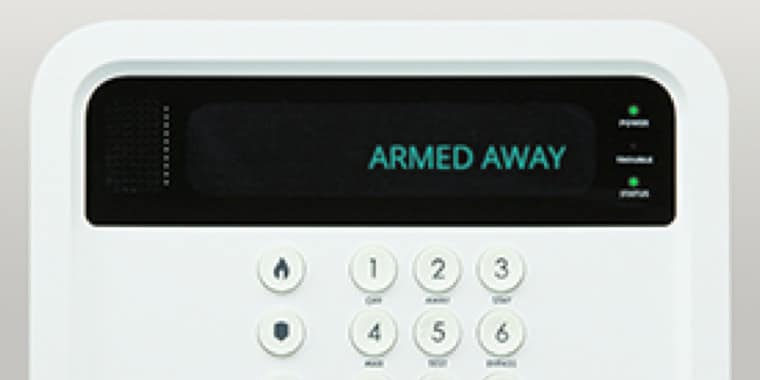Over the years, savvy internet users have figured out how to avoid scams, but fraudsters have discovered more sophisticated scamming methods. Here are three big internet scams you might encounter:
- "Urgent: log into your account now and change your password"
- "I'd like to pay extra for that item you're selling on Craigslist"
- "We're from the IRS and you owe taxes"
Since the earliest days of the World Wide Web, scammers have tried their best to bait and fool internet users. Last year's most successful scammers were impostors who posed as familiar individuals, including interested buyers, government officials and trusted institutions. The Federal Trade Commission logged nearly 350,000 reports of such illegal activity, with one in five people falling for this deceit, losing $328 million in total.1
Impostors will target you in emails, ads, or pop ups and use language that appeals to your emotions, hopes and fears. Here are the kinds of scams you might encounter, the best ways to avoid scams online and advice for dealing with them, if you do get roped in.
"Urgent: log into your account and change your password"
This is a classic phishing scheme. Hackers email you a request to lure you into logging into an account. The request will appear convincing, with a proper logo and format, as if it were sent by a legitimate business. If you click on the link, you may inadvertently download malware to your computer. The link may also take you to a website that seems authoritative, so you may feel comfortable entering your personal information. According to one cybersecurity firm, hackers created an estimated 1.4 million phishing websites per month in 2017, masquerading as Chase, Wells Fargo, PayPal, Facebook, Dropbox, Apple and Yahoo.2
Red Flags: You're asked to update personal information and the need is very urgent. The email suggests your account may close without your action, that you have an outstanding bill, or that a court date is pending.
Tip: Even if a notification looks legitimate, open a new tab, navigate to the website for the business, and log in there to make changes to your account.
If you get scammed: The Better Business Bureau recommends that you have your computer scanned by a trusted professional to search for malware.3 Additionally, visit the websites of your bank and credit card companies to change your passwords. The Federal Trade Commission suggests that you report phishing attempts to spam@uce.gov and reportphishing@apwg.org, file a complaint at https://reportfraud.ftc.gov/ and visit Identitytheft.gov for more information.4
"I'd like to pay extra for that item you're selling on Craigslist"
Scammers have also figured out how to use the Craigslist online market to dupe you out of your money. If you're selling something, be wary. A fraudulent buyer will say they cannot come by in person, but may send a third party to pick up the item or ask you to ship it. On top of the cost of the item, the mysterious buyer will add an extra $50 or $100 to cover the cost of delivery or shipment. Days after you cash the check and ship the item, the check will bounce. Now you've shipped your item and are stuck paying for the bounced check.
Red Flags: According to Craigslist, most of these scams come via email or text from someone who does not live in your area and guarantees payment through Western Union, PayPal, a cashier's check or money order.5
Tip: Do not accept certified checks or money orders from someone on Craigslist. Deal with local buyers face-to-face and only accept cash.
If you get scammed: Report the scammer to FBI's Internet Crime Complaint Center and fill out an FTC complaint form.
"We're from the IRS and you owe taxes"
Tax season is behind us, but plenty of criminals have found dozens of ways to pose as IRS officials in order to trick tax payers and even tax accountants into handing over sensitive information or money. These fraudsters have evolved from leaving threatening voicemails demanding you pay a bogus tax bill to more sophisticated online ploys. Many are emails that look legitimate and ask you to update an account or claim a refund.6 Cybercriminals aren't just targeting tax payers though. They're also infiltrating payroll and human resources departments by requesting a list of all employees and their W-2 forms, which contain social security numbers and addresses.7 And, lately, online scammers have begun focusing their attention on tax professionals, trying to get them to divulge client information or click on links that download malware.8 In 2016, the IRS saw a 400 percent surge in phishing and malware incidents, and the trend is rising.9
Red Flags: Threatening language, request for immediate payment, request for debit or credit card information, request to fill out forms that ask for personal information.10
Tip: File your taxes early. Do not respond to phone calls or emails from the IRS. Instead, call the IRS directly at 800-829-1040 to confirm that the request is legitimate. Watch these online scam videos produced by the IRS to learn more.
If you get scammed: Use this form to report an online scam or if your identity has been stolen, report identity theft with the FTC. Forward fake IRS emails to phishing@irs.gov.
How to avoid scams
The internet is rife with shady characters who can approach you anonymously under the guise of someone you can trust. Don't fall for hyperbole or threats. If an offer sounds too good to be true, it probably is, and you should ignore it. One of the best ways to avoid scams online is to be skeptical. When in doubt, call the business directly to clear up the situation. Taking just a few minutes to double check a claim, an offer, or a demand for money could save you a big headache.
Resources
- Vaca, Monica. "The Top Frauds of 2017." Federal Trade Commission, March 1, 2018. Accessed May 23, 2018. https://www.consumer.ftc.gov/blog/2018/03/top-frauds-2017
- Palmer, Danny. "1.4 Million Phishing Websites Are Created Every Month." ZNET, September 22, 2017. Accessed May 23, 2018. https://www.zdnet.com/article/1-4-million-phishing-websites-are-created-every-month-heres-who-the-scammers-are-pretending-to-be/
- "Top 10 Scams - 2017." Better Business Bureau, February 14, 2017. Accessed May 23, 2018. https://www.bbb.org/vancouver-island/news-centre/news-releases/2017/02/top-10-scams-2017/
- "Phishing." Federal Trade Commission, June 2017. Accessed May 23, 2018. https://www.consumer.ftc.gov/articles/0003-phishing
- "Avoiding Scams." Craigslist. Accessed May 30, 2018. https://www.craigslist.org/about/scams?lang=en&cc=us
- "Don't Take the Bait, Step 1: Avoid Spear Phishing Emails." IRS, July 11, 2017. Accessed May 31, 2018. https://www.irs.gov/newsroom/dont-take-the-bait-step-1-avoid-spear-phishing-emails
- "HR Pros Targeted in New Scams: 3 Schemes the FBI, IRS Say to Watch for." HR News & Insights. February 26, 2018. Accessed May 31, 2018. http://www.hrmorning.com/hr-pros-targeted-in-new-scams-3-schemes-the-fbi-irs-say-to-watch-for/.
- "Dangerous W-2 Phishing Scam Evolving; Targeting Schools, Restaurants, Hospitals, Tribal Groups and Others." IRS, February 2, 2017. Accessed May 23, 2018. https://www.irs.gov/newsroom/dangerous-w-2-phishing-scam-evolving-targeting-schools-restaurants-hospitals-tribal-groups-and-others
- "Tax Scams / Consumer Alerts." IRS, May 15, 2018. Accessed May 23, 2018. https://www.irs.gov/newsroom/tax-scamsconsumer-alerts
- "Consumers Warned of New Surge in IRS E-mail Schemes during 2016 Tax Season; Tax Industry Also Targeted." IRS, May 1, 2018. Accessed May 23, 2018. https://www.irs.gov/newsroom/consumers-warned-of-new-surge-in-irs-e-mail-schemes-during-2016-tax-season-tax-industry-also-targeted
- "IRS warns of variation of Form W-8BEN scam; crooks impersonate IRS to get banking and other information." IRS, May 10, 2018. Accessed May 23, 2018. https://www.irs.gov/newsroom/irs-warns-of-variation-of-form-w-8ben-scam-crooks-impersonate-irs-to-get-banking-and-other-information