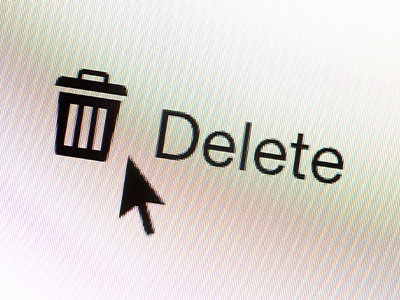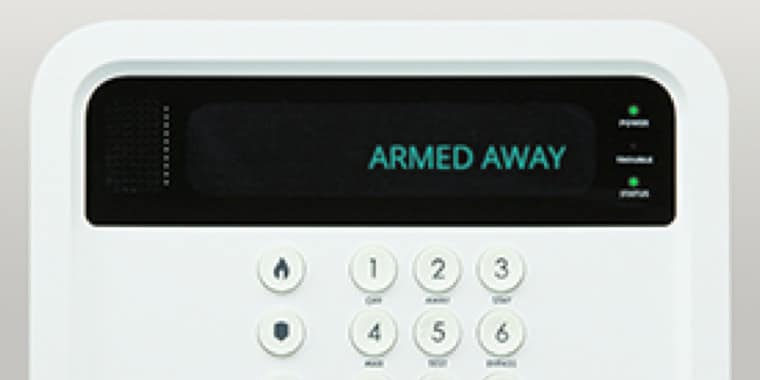The quickest way to get rid of old electronics—like that DVD player or VCR you won't ever use again—is to throw them in the trash. It’s easy and seemingly harmless. 75% of this type of waste, negatively impacting the environment and making it impossible to recover any usable components or precious metals.1 And what about your data on those devices? Is that at risk?
Here’s how you can safely dispose of your unwanted electronics and not have an environmental impact:
1. Know the Risks
What’s the harm in throwing away an old cell phone. It's just one small device in a massive city landfill. According to the University of Washington's College of Engineering, this type of disposal carries real environmental risks.2
For example, some municipalities still burn waste rather than bury it; electronic devices are largely made of plastic and release toxic chemicals into the air if burned. Recycling facilities may also use acids and tools to extract valuable metals such as gold and silver, contributing to air pollution. Soil damage is possible and local surface waterways may become acidic. The result? Repeated exposure to contaminated soil or water can lead to both neurological and physiological damage.
Smithsonian.com reported that efforts are being made to find new disposal methods: scientists from Rice University have developed a way to freeze electronics and then smash them, avoiding problems with toxic air pollution and contamination since cold makes elements more likely to separate than combine.3 The benefit? Better precious metal recycling with lower risk. The downside? Further testing and the ability to scale-up for large volume disposal is required.
2. Recycle Electronics
Recycling is a better solution when you're looking to get rid of old devices. Many states now have e-cycling centers designed to handle this kind of waste safely. Looking for a local depot? Both TIA E-cycling Central and the EPA have clickable maps that help you find a nearby recycler. Some programs are city-run and others are managed through national organizations, but there's also a rise in private recycling firms looking to profit by recovering precious metals. Usually municipal and government-sponsored programs will take your items for free, private recycling often comes with a small up-front cost.
Another option is upcycling—donating old (but still usable) devices to charitable organizations that can give them a second life. This is critical considering the short lifespan of many electronic devices; consumers often upgrade to newer smartphones and tablets after just two or three years.
Wondering how to dispose of old phones and pay it forward? Start with local senior centers or community outreach groups; your old phone may be just what a new citizen or someone with mobility issues needs to stay connected.
3. Keep Your Data Safe
No matter which method you choose for electronics disposal, make sure you've taken steps to delete all personal data from your device. As noted by The Atlantic, old phones purchased at pawn shops still had personal pictures, emails and text messages, potentially subjecting previous owners to identity theft or account hacking.4 Most device owners unintentionally leave data behind because files aren't actually destroyed, just deleted.
As it turns out, these two terms don't mean the same thing when it comes to data. According to Popular Science, deleting files simply marks space on your computer's hard drive or phone's internal storage as vacant, allowing them to be overwritten.5
The result? If you simply "delete" files—even if you empty the Recycle Bin—they're not really gone. Instead, use tools like Eraser for Windows, Permanent Eraser for MacOS or reset your mobile device to factory settings.

4. Sell your device in an online marketplace
Depending on the age and condition of your device, you could sell it and make some money. You can also use services that specialize in purchasing old devices. You tell them what you have, they offer you a price and then send you a box with prepaid shipping to send back your electronics. Once your item is received and its condition is verified, you're paid electronically.
Prefer to keep things closer to home? Use local swap sites or community pages in your area—just be prepared for lower prices and more haggling about exact amounts.
Just make sure your personal data is wiped completely, not just deleted.
5. E-waste Roundup
Wondering how to dispose of old phones, get rid of old computers and toss ancient VCRs without damaging the environment or putting your data at risk? First, skip the garbage can. Instead, recycle electronics, look up nearby charities or find online sites willing pay you to hand over old technology. No matter which method you choose, however, make sure you're not at risk by completely erasing files and resetting devices to factory defaults.
Related Articles
1. "Cleaning Up Electronic Waste (E-Waste)" Environmental Protection Agency. Last updated December 11, 2017. Accessed June 21, 2018. https://www.epa.gov/international-cooperation/cleaning-electronic-waste-e-waste
2. Wilson, Denise. "Impacts of WEEE (e-waste)" UW Electrical Engineering. 2016. Accessed June 21, 2018.
https://ewaste.ee.washington.edu/students/impacts-of-e-waste-on-the-environment/
3. Fessenden, Marissa. "Scientists Want to Freeze and Pulverize Your Old Computers" Smithsonian.com, April 18, 2017. Accessed June 21, 2018. https://www.smithsonianmag.com/smart-news/need-get-rid-your-old-computer-scientists-want-freeze-and-pulverize-it-180962938/
4. Waddell, Kaveh. "Used Phones Are Full of Previous Owners' Data" The Atlantic, February 24, 2016. Accessed June 21, 2018. https://www.theatlantic.com/technology/archive/2016/02/used-phones-are-full-of-previous-owners-data/470787/
5. Nield, David. "Permanently delete files from any device." Popular Science, August 20, 2017. Accessed June 21, 2018. https://www.popsci.com/permanently-delete-files#page-3