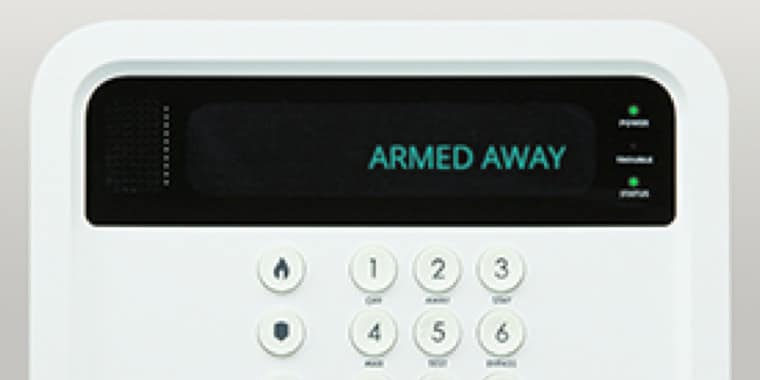While many people invest a ton of time, energy, and money into protecting themselves at home, workplace safety is often forgotten. It’s important to maintain proper safety methods to ensure that your personal items stay untouched while you are at the office, and that you still keep your personal safety in mind.
It’s understandable that workplace routine can distract your common sense, but with these five simple workplace safety tips you can be sure that you’re safe at work.
Take Care of Personal Belongings
This should seem like a no-brainer, but sometimes people will leave things like wallets, watches, and jewelry strewn across their desks. Even if you are just going to the bathroom for a few moments or turned your chair to talk to a coworker, employee theft can happen when you are least expecting it and it is important to keep your possessions on you or in sight at ALL TIMES.
It is especially important not to leave anything of value at your desk overnight. Remove or lock up things like your work ID/badge, laptop, checkbook, etc. to prevent a major catastrophe in the event of a break in while the office is closed.
Another workplace safety tip worth noting is you should be cautious of leaving anything with your home address exposed. Whether it be a tax form or HR document with your information on it, or just a magazine that you received in the mail and brought in to read on your lunch break, keep your home address from exposure.
Cyber Security
Going hand-in-hand with workplace safety and taking care of personal belongings, you must also take care of your digital presence. A few simple habits to avoid cyber security fraud:
- Set a timer on your computer to lock after 5 minutes of inactivity
- Clear your browsing history (cache and cookies) on a regular basis
- As handy as it is, do not let your browser “save” your password for non-work-related sites you visit often (e.g., Facebook, your bank account, personal email)
- Do not leave your passwords written down on your desk or anywhere easily found. While you’re at it, please make sure your password isn’t simply “password”!
Keep Strangers Out
If you work in an office that is locked via keycard access system or requires security access then it’s important that you don’t jeopardize that security. It can be tempting to let someone walk in with you as they are telling you who they are there to meet with, if they have arrived for an interview, or that they may even work there, but it’s not worth the risk of letting someone you don’t know in your office.
Don’t let them walk in with you. Instead, go and let the proper person in your office know that someone has arrived. They will take it from there.
Communicate your Concerns
Is there something in your office that is causing you unease and effecting workplace safety? Whether there is a concern about theft or even physical harm, it’s important to speak up ASAP. Don’t let that wobbly light fixture or broken window bring you physical or mental anguish. As with the last point, if you often see your coworkers casually letting unknown people into the office, raise the concern yourself or request that HR send out a reminder of proper protocol.
If you are worried about the current business security system or anything at all, let your office manager know. There is no reason to feel unsafe at work.
Emergency Preparedness
It’s foolish to think that a catastrophic event could never affect you or your office as a whole. Fires and emergencies happen often, and it’s imperative that you are aware of your office’s emergency preparedness and workforce safety plan. If your office doesn’t have one, then speak up and make sure one is created.
Also, don’t be the cause of the emergency! If you are guilty of “living at your office,” don’t forget to turn off your coffee pot or space heater before you leave your desk for any extended amount of time. Treat your office space just as you would your home.
Spending a lot of time at the office and wondering what’s going on at your home? Check out ADT’s home security and automation solutions for professionals to learn more about how you can have total home control wherever you are.