This sensor works with the Command Security system.
Command Glassbreak Detector
SiXGBA

Overview
The Command Glassbreak Detector is a wireless, glassbreak detector intended for use with your ADT Command Security System. In rooms where there are several windows or glass patio doors, the sensor listens for the sound of glass breaking and triggers an alarm. To give greater peace of mind, the glass break can be used as a secondary detection method for first-level windows, should an intruder break and enter through the windowpane rather than sliding open the window or door.
Setup
If your Virtual Appointment has not been scheduled, please call (800) 493-7807. This product requires an ADT Virtual Agent to complete the connection of the sensor to your equipment. Your virtual agent will walk you through setting up your sensor.
Pre-Setup for Virtual Appointment
- Verify that you have everything you need to mount the detector:
- Glassbreak detector (included)
- Battery (included)
- Note: Do not remove the battery tab until you are told to do so by your ADT Virtual Agent.
- Mounting bracket (included)
- Three screws and anchors (included)
- Drill with drill bits for pilot holes (not included)
- Phillips head screwdriver (not included)
- Your Virtual Agent will walk you through where to place your sensor. Here are some things to consider:
- Glassbreak sensors should be installed within 25 feet and within clear view of the glass to be protected.
- The sensor can be mounted on the wall or ceiling, and there should be no large objects between the sensor and the window or door you are protecting.
- Avoid mounting the detector on the same wall as the protected glass, on free-standing posts or pillars, or in rooms with noisy equipment (air compressors, bells, power tools, etc.) if this equipment is in use when the detector is armed.
- Keep in mind the mounting bracket MUST be secured to a stud, solid wood, or with a robust wall anchor.
Congratulations! You are ready for the next step. Our Virtual Agent will contact you at your appointment time to complete the installation. We will connect your sensor to your ADT Command System so that it can be monitored. The virtual agent will verify the following:
✔ All test signals have been received.
✔ Your new sensor is labeled correctly on your touchscreen and in your Control app.
✔ If desired, notification settings are enabled, and notifications are being received on your device.
✔ Teach you how to best use your new sensor.
Setting up your Command Glassbreak Detector
Your Virtual Agent will work with you to determine best placement for your device. Once you have determined this, follow the steps below to begin setting up your Glassbreak Detector.
Connecting to the System
- Your Virtual Agent will advise you to remove the battery tab from the device.
- Open the front cover by twisting it counterclockwise.
- Remove the battery tab to begin the connection process.
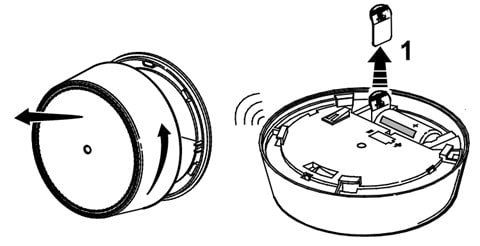
- The agent will then connect your device to the system. The LED light will flash rapidly while it is connecting to the system.
- The LED will turn solid green for 3 seconds when successfully connected.
Mounting the Detector
- Separate the mounting bracket by turning the top of the detector 15 degrees counterclockwise and lifting off.
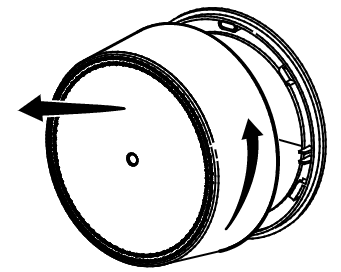
- Hold the mounting bracket up to the ceiling or wall, mark the screw placement, and drill pilot holes.
- Secure the mounting bracket to the wall or ceiling with the three supplied anchors and screws.
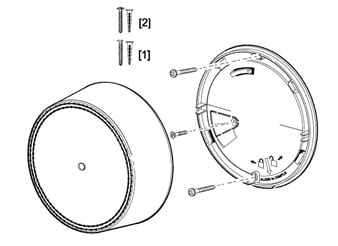
- Fit the sensor onto the mounting bracket, then turn it in a clockwise direction to fix it in place. Make sure it is securely attached.
- Your ADT Virtual Agent will now test the system and confirm all signals have been received by the ADT Central Station.
Features and Usage
The Command Glassbreak Detector can be your next line of defense, detecting a break-in as it happens.
Features
Wide coverage
With a 25-foot range within line of sight, one glass-break sensor helps protect a wide area of your home.
24/7 monitoring
Whether you are home or away, our monitoring professionals also receive immediate alerts and can send help quickly.
Live alerts
You will receive instant notifications on your mobile devices if your sensor detects glass breaking.
Flexibility
Battery power allows you to place the sensor in the location where it will be the most effective at detecting glass breakage.
Usage
Alerts
To receive an alert when a door or window is opened, set up a notification in your Control app.
- Access your Control app. Tap the menu icon
 in the upper left corner.
in the upper left corner. - On the menu, tap Notifications

- Tap Push Notifications
 to blue to enable notifications on this device.
to blue to enable notifications on this device. - Tap the gear icon
 in the upper right corner.
in the upper right corner. - On the Manage Notifications screen, tap the
 plus (+) sign in the upper right corner to add a notification.
plus (+) sign in the upper right corner to add a notification. - Tap Sensor Activity.

- The notification default name is “Sensor Activity”. Tap the field to change the name, if desired.
- Select which doors and windows will trigger the notification when opened.
- Select the timeframe. The notification will only be sent if the selected doors and windows are opened during this time. The default is “at all times”. Tap Only during the following times to select the days of the week and times of day.
- To avoid receiving too many or unnecessary notifications, use Notification Filtering.
- Select Do not send notifications that occur within Select Time of the last notification to avoid receiving multiple notifications when a door or window is being used frequently.
- Select Do not send notifications when any of the following Geo-Devices [select device from the drop down] are inside the selected Geo-Fence [select fence from the drop down] to avoid sending notifications when a device, such as your phone is within a geo-fence, such as your home. Note: You will need to go to Places in your app or portal to set up the Geo-Fence before this option is available.
- Elect recipients for this notification. This could be an email address or a push device for a message.
- On the Recipient list, tap + ADD to get a list of available recipients. Select one or more, then tap Close.
- To add a new recipient, tap + Add Contact.
- Type the recipient’s First and Last Name.
- Select the language for the notification. The default is US English.
- For a push notification, enter the mobile phone number. Then, select the country and service provider for the phone service.
- For an email notification, enter the email address.
- Tap Add Contact.
- Select the new contact from the list, then tap Close.
- Tap Save to create the notification.
Troubleshooting
Low Battery
A low battery message for the door or window sensor can appear on the touchscreen or touchpad, and in the Control app.
- If you have recently changed the battery, verify that it was installed correctly. Refer to the Battery Replacement instructions below.
- If it has not been changed recently, it’s time to change the battery in the sensor. You will need one 3V CR123A battery. To obtain a new battery, you can do one of the following:
- Log on to MyADT.com and select Orders to place an order or order a battery through chat with an agent.
- Call (800) ADT-ASAP to order a battery.
- Purchase the battery from an online or local retailer.
- Follow the Battery Replacement instructions below. Once the battery has been replaced, the error message will no longer appear.If you have recently changed the battery, verify that it was installed correctly. Refer to the Battery Replacement instructions below.
Battery Replacement
Battery Required: One 3V CR123A
To replace the battery:
- Log into MyADT.com and place your system on Test, or contact (800) ADT-ASAP to have an agent place the system on test for you.
- Twist the front cover counterclockwise 15 degrees and separate it from the mounting bracket.
- Your panel will show a tamper signal and beep; this is normal.
- Remove the old battery.
- Wait 10 seconds.
- Insert a new battery, being careful to observe polarity. Carefully realign the front cover as shown; reattach and twist the front cover 15 degrees clockwise to lock it in place.
- After re-mounting device, go to the panel. Then, tap the icon in lower right corner and enter your code (this process is done twice). This will clear the tamper alert and silence the beeping from the panel.
- Remove the system from Test mode.
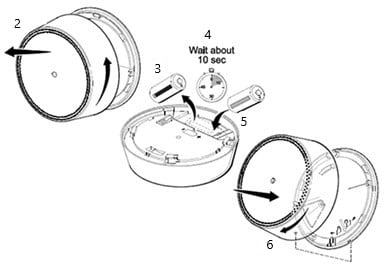
NOTE: Constant exposure to high or low temperatures or high humidity may reduce battery life.
BATTERY CAUTION: Risk of fire, explosion and burns. Do not recharge, disassemble, heat above 212° F (100° C) or incinerate. Dispose of used batteries properly. Keep away from children.
An ADT technician who will assist you during your call. The Virtual Agent will verify the following:
✔ All test signals have been received.
✔ Your new sensor is labeled correctly on your touchscreen and in your Control app.
✔ If desired, notification settings are enabled, and notifications are being received on your device.
✔ Teach you how to best use your new sensor.
A glassbreak detector is an alarm system component capable of detecting the high and low frequency sounds associated with shattering glass.
Sirens, thunder, doorbell chimes, loud audio systems, devices mounted too close to doors, slamming doors, birds, barking dogs.
Contact ADT. We may need to adjust the detector’s sensitivity or possibly re-locate it. You can Contact ADT Support by going to ADT.com and select LIVE CHAT NOW to chat with an agent, or call us at (800) ADT-ASAP.



